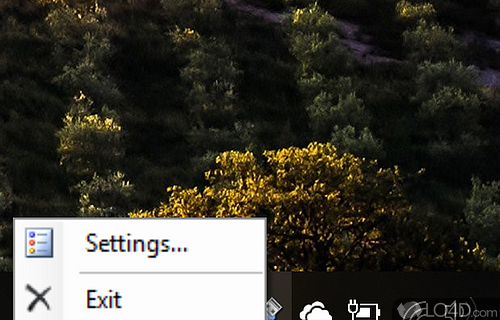
Utility which automatically creates a shortcut on the Windows desktop each time a USB drive or other mass storage device is connected with exclusion options.
Desk Drive is a small Windows enhancement utility which copies the Mac OS X feature of displaying a link to USB or other external drives on the Windows desktop.
After installing this small utility, Desk Drive will show shortcuts on your main desktop to external media currently connected; this can include thumbdrives, external USB drives or CDs/DVDs.
This application is a timesaver and very light on system resources. You can also configure what type of connected devices should be displayed on the desktop by right-clocking the icon in the system tray.
Compatibility and License
Desk Drive is released under the MIT License for the Windows operating system from desktop enhancement software. This means you can download, install, run and share the program freely without any restrictions. The source code is also open which means anybody can freely modify this software.
Is Desk Drive for Windows 10?
Yes. It can run on a PC with Windows 11 or Windows 10. Previous versions of the OS shouldn't be a problem with Windows 8 and Windows 7 having been tested. It comes in both 32-bit and 64-bit downloads.
Filed under:
- Desk Drive Download
- Free Desktop Enhancement Software
- Open source and GPL software
- Launching Software
- Software for Windows 10


